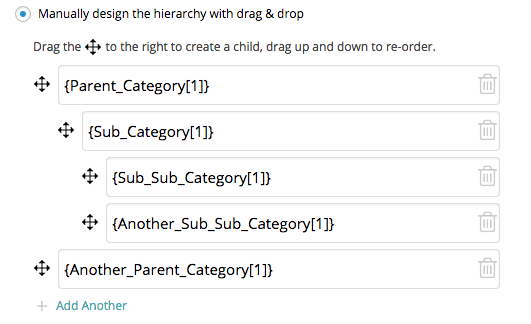WP All Import provides two options to import hierarchical or nested taxonomies, also known as 「parent」 and 「child」 taxonomies.
Example A
If you have a file where the taxonomy structure is specified in a single column or element, use 「An element in my file contains the entire hierarchy」.
Example – you have a column in your file with the value 「Ski Resorts > Colorado > Aspen > Aspen Highlands」
Ski Resorts is the parent, Colorado is a child of Ski Resorts, Aspen is a child of Colorado, and Aspen Highlands is a child of Aspen.
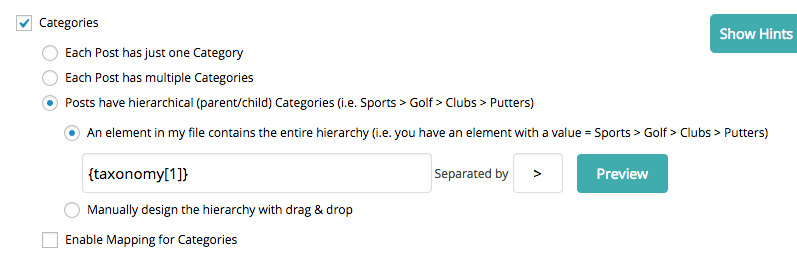
Click the Preview button to see what your taxonomy structure will look like after it is imported.
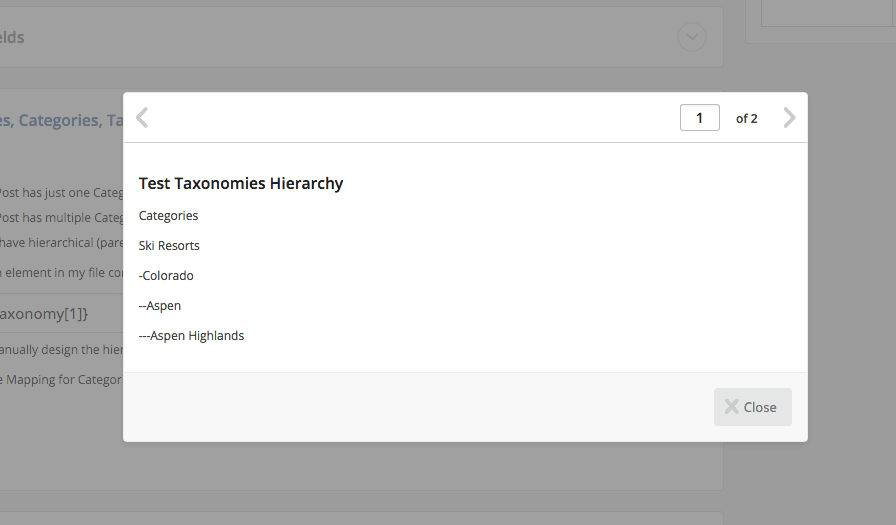
Example B
If you have a file with many different columns or elements containing your taxonomies, choose the 「Manually design the hierarchy with drag & drop」 option.
Drag the four-pointed arrows to the left or right to make a category a parent or child, or drag up and down to re-order.