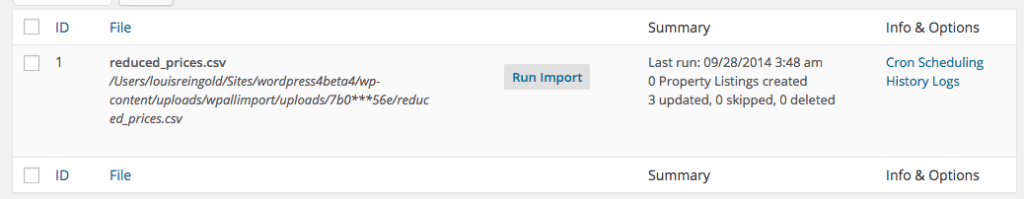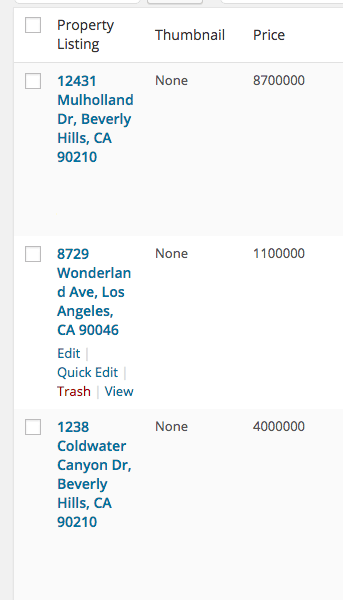WP All Import can import data to posts that already exist on your site, even if they were manually created instead of imported by WP All Import.
You need something in your import file that WP All Import can use to 「match」 the 「records」 in your import file to the posts that already exist on your site – that』s why it』s called Manual Record Matching.
When importing into existing records, you can specify which data WP All Import will update or overwrite, and which will be left alone.
Follow along with the below example to get a complete understanding of how to import data into existing posts on your site.
Example – Updating Multiple Property Listings With New Prices
I have a few property listings with outdated prices.
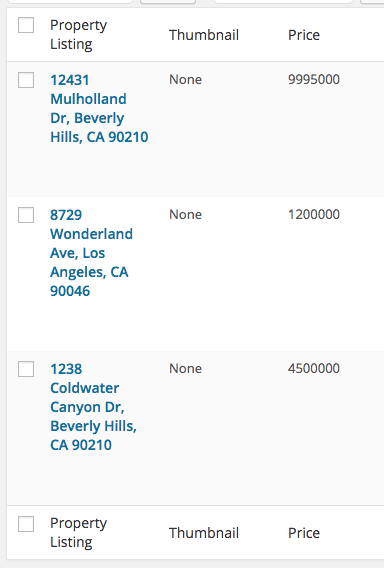
I have a CSV file with the MLS numbers of the properties, and the new prices.
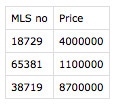
I』ve entered the MLS number of each property in my theme, so we can use the MLS number as the 「matcher」 so that WP All Import knows which price should be assigned to which property.
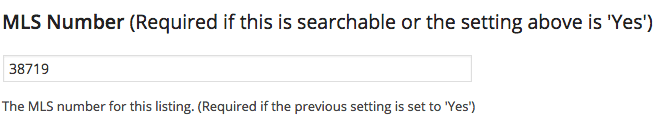
To do the import, upload your CSV in Step 1, and choose Existing Items.
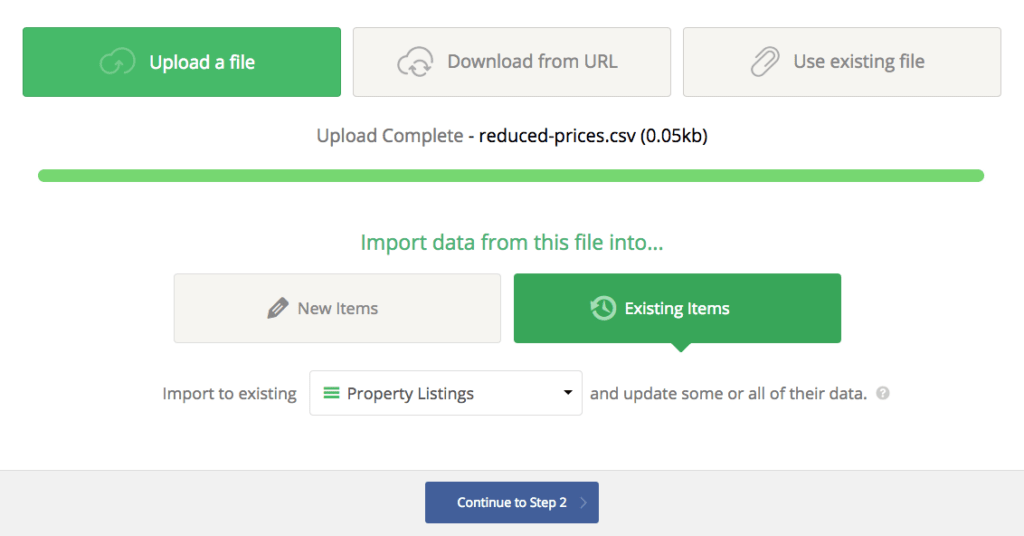
Continue to Step 2 and then to Step 3. In Step 3, set the price Custom Field to the price from your file.
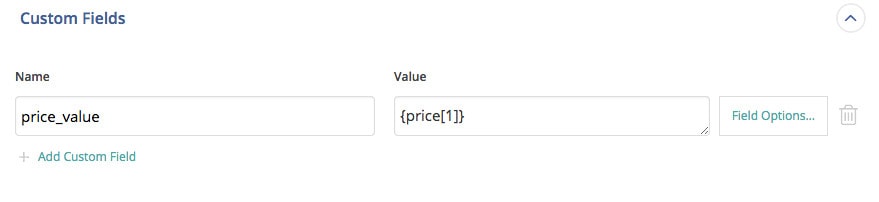
The only field we want to import data to is the price. So just leave all the other fields blank. WP All Import will warn you that your post title and content are blank, but that』s fine – you can continue anyway. We don』t want to update the title or content here, just the price.
Now it』s time for the most important part – telling WP All Import how to match the records in our CSV file with the existing property listings already on our site. We』re going to match by the MLS number – since we have the MLS number in both places – on our site, and in our file.
Choose 「Match by Custom Field」 and click in the Name box to see a dropdown list of Custom Fields available to match by. Then choose 「mls_value」 – the Custom Field name the theme uses internally for the MLS field.
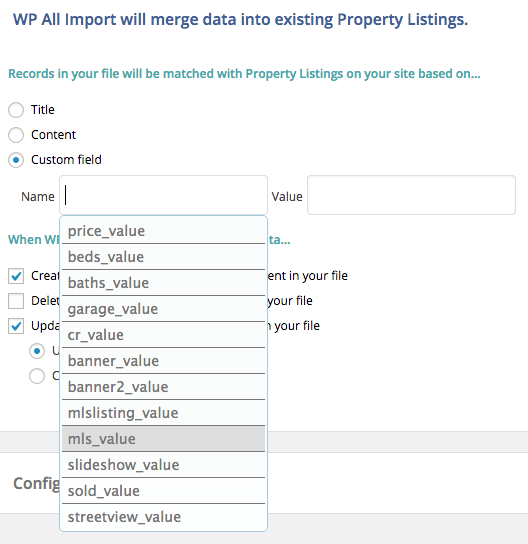
Then drag & drop the MLS column in your CSV file to the Value textbox.
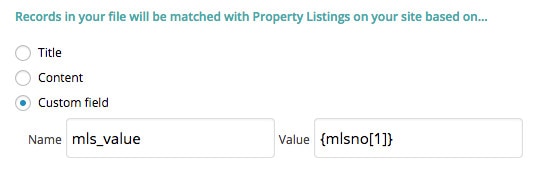
Now, for each record in your file, WP All Import will look for a property on your site with an mls_value Custom Field that equals {mlsno[1]} from your file, and then import the price to it.
To ensure WP All Import only imports the price, and doesn』t overwrite the title, content, and other fields we left empty with blank values, we specify which data points we wanted updated, and which we want ignored.
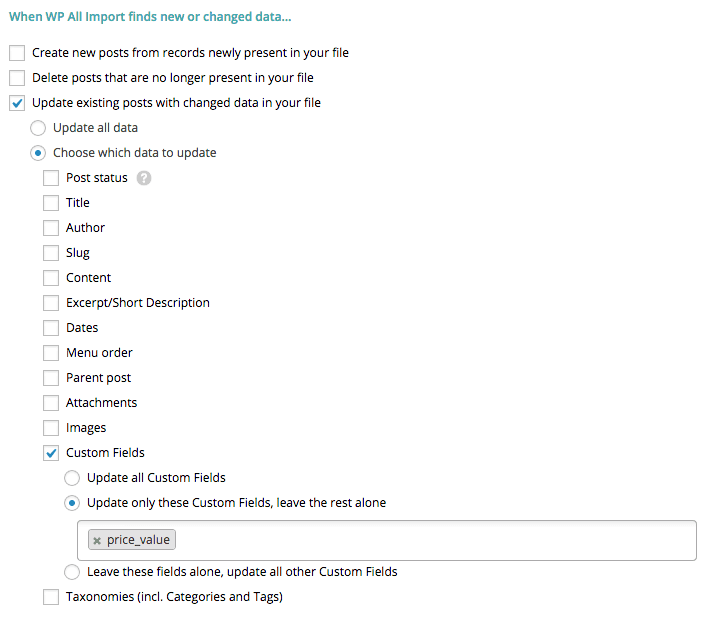
Here』s the result after running the import – our 3 posts were updated with the new prices.