WP All Import splits your import into small, manageable chunks, and then imports each chunk individually.
This is to make it more likely that WP All Import will be able to get around script execution time limits and work on old, slow, or overcrowded servers, and to get around script.
On the Manage Imports -> Import Settings page, you can configure the way in which WP All Import splits your file into chunks and processes your import.
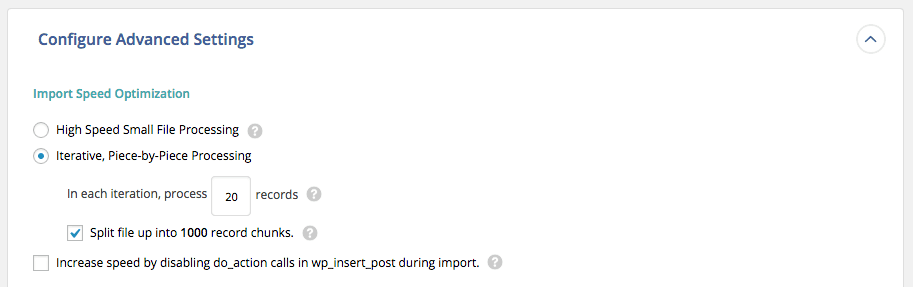
Iterative, Piece-By-Piece Processing
This option enables WP All Import to process the import in smaller pieces – known as 「iterations」. Each iteration must be able to process faster than any script execution time limits on your server.
The default 「In each iteration, process __ records」 setting should be lowered if you see an 「Import XML – Error」 midway through your import.
If WP All Import has been configured to download images, keep in mind that the amount of time for the images to download is counted towards the script execution time.
If you are processing 20 records per iteration, and each record has 5 associated images, that means your server must be able to download 20 * 5 = 100 images faster than any script execution time limits your server might have.
Import Speed
Think your import is running slower than it should be? Check out our guide on import speed.

