In Step 2 of WP All Import, you can specify filtering options to only import records in your file that match your criteria.
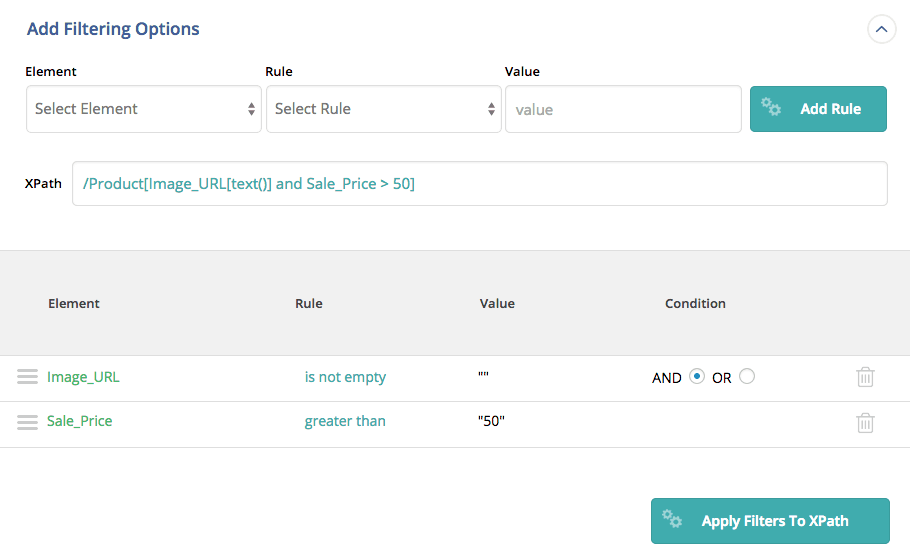
WP All Import filters your file using XPath. The visual filtering options designer, shown above, lets you visually construct an XPath expression.
First, add your filtering rules by specifying the rule criteria and clicking the Add Rule button.
Then click Apply Filters to XPath to generate an XPath expression.
You can also manually write an XPath expression to filter your file. Learn more at https://www.w3schools.com/xml/xpath_syntax.asp.

