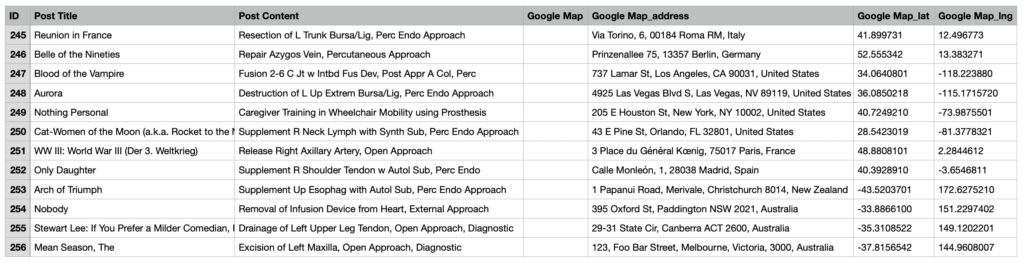Google Map fields in Advanced Custom Fields are automatically detected by WP All Export and added to the ACF section in Available Data.

The ACF Google Map field stores an address, that is then rendered into a map on the frontend. For example:
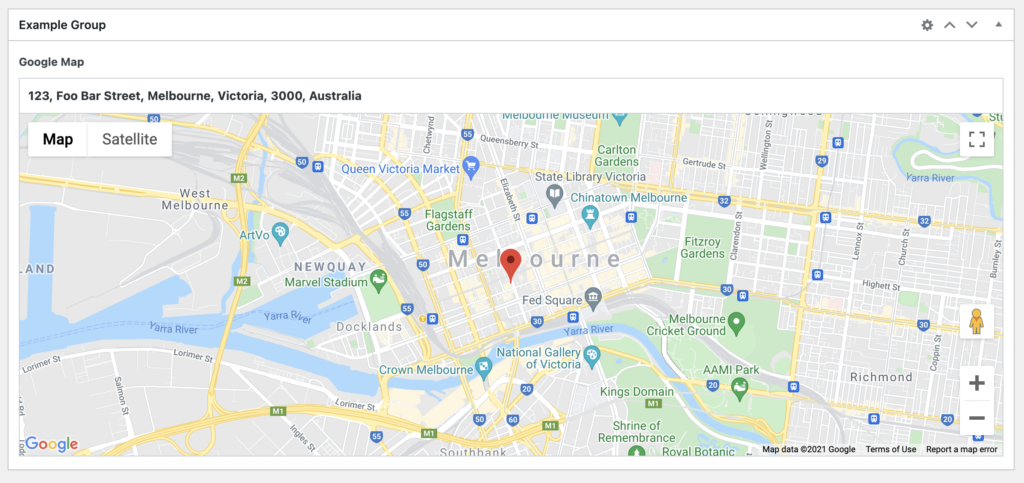
When exported, this field generates the following export columns:
_address: Exports a string of text with the inserted address. Example: 123, Foo Bar Street, Melbourne, Victoria, 3000, Australia._lat: Exports the latitude of the inserted address. Example: -37.8156542._lng: Exports the longitude of the inserted address. Example: 144.9608007.
Here's how it looks in an export file generated by WP All Export: